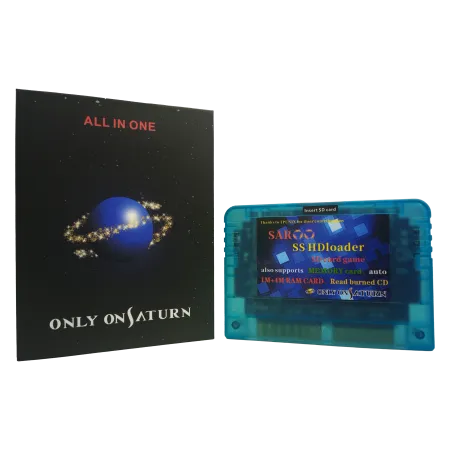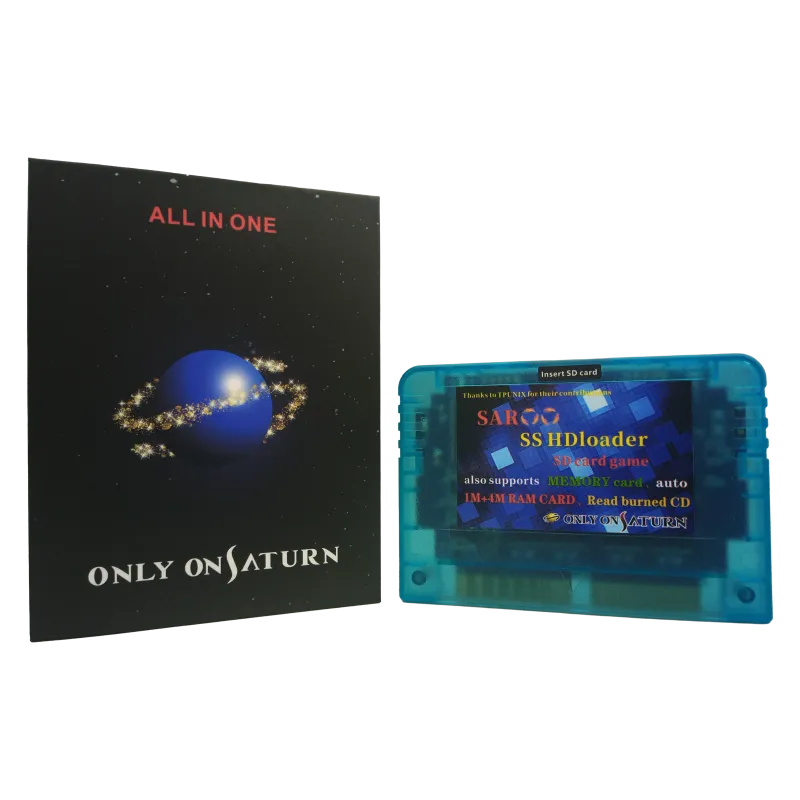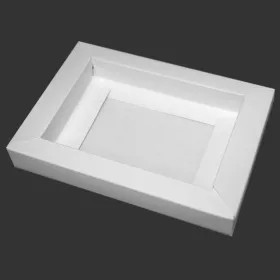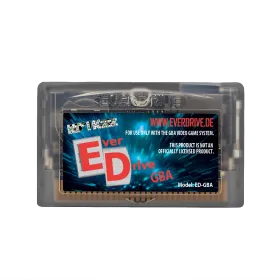The Saroo Cartridge allows you to run CD games on your Sega Saturn directly from your SD Card!
Simply create one directory per game, copy the CUE/BIN files into it, power up your Saturn and start your game.
It can also be used as 1MB / 4MB accelerator card.
How to setup your Saroo:
1. Download the latest firmwarefrom here.
2. Extract the firmware ZIP file and copy the SAROO directory onto your SD Card.
3. Open the file "saroocfg.txt" inside the SAROO directory and change the line "lang_id = 0" to "lang_id = 1" to set the language to English.
4. Create a directory named ISO inside the SAROO directory. This is where you place the games. Create a directory for each game and place the CUE/BIN files inside.
That's it!
The features:
- Dozens of games tested can run perfectly.
- The 1MB/4MB accelerator card function works fine.
- SD cards support FAT32/ExFAT file systems.
- Supports image files in cue/bin format, single bin or multiple bins.
- Note: Some games will get stuck on the loading/opening animation interface or during gameplay.
- System
- Saturn
- for brand
- Sega
- WEEE
- 23582226