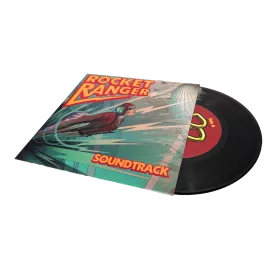The MEDUSA is a new scandoubler, similar to the OSSC and Framemeister, but with improved functionality.
It converts the video from retro systems to modern displays with DVI. As it features a DVI-I output, you can easily use a cheap DVI-D to HDMI converter to connect a standard HDMI monitor or TV, including Audio or connect an analog DVI-device.
Using a proper splitter, you can even connect both at once.
The new Medusa Rev. B features a 9-pin connector which can be used to connect a C128, CGA, EGA or Apple IIc directly with the Medusa°
Very detailed informations can be found on the official Wiki:
http://medusa-sc.org/index.php?title=Main_Page
The device can be configured using the On-Screen Display, the buit-in OLED screen or a USB-Connection to the PC.
The firmware can also be easily updated using a USB connection to a PC/Mac.
The MEDUSA accepts the following signals, which should cover all retro computers:
* Composite (yellow chinch, via scart)
* Svideo (via scart)
* RGB (via scart)
* RGBHS (via vga connector, separate syncs)
* Component (via VGA or SCART Input)
* 9-Pin D-SUB for C128, CGA, EGA, Apple IIc
* Audio can be inserted via SCART or 3.5mm jack.
The video / audio is being output:
* DVI-I: This can provide analog VGA an digital DVI with audio (HDMI with adaptors) at the same time with a proper splitter.
* Audio 3.5mm
The MEDUSA has hundreds of slots that can be used for manually configurable display sets.
At the moment, the MEDUSA properly detects and supports the following retro computers out of the box:
* Spectrum family: Spectrum 128k, Spectrum 48k, Pentagon
* Amstrad CPC
* Commodore 64 PAL
* Atari XL/XE: Atari VBXE PAL, Atari VBXE DP, Atari VBXE NTSC, Atari VBXE DN
* Atari ST: Atari ST PAL, Atari ST NTSC, Atari ST HI
* Atari Falcon: Atari FALCON VGA, Atari FALCON N40, Atari FALCON N80, Atari FALCON PAL
* Atari on MIST: ATARI Viking
* Amiga OCS: Amiga PAL, Amiga NTSC
* Amiga ECS/AGA (without VGAonly): Amiga EURO36, Amiga EURO72, Amiga SUPER72, Amiga DblNTSC, Amiga DblPAL, Amiga Multiscan, Amiga SUPERPLUS, Amiga HIGHGFX, Amiga HD720
* Amiga ECS/AGA (with VGAonly): Amiga DblPAL*, Amiga DblNTSC*, Amiga EURO72*, Amiga Multiscan*, Amiga SUPER72*
* MIST: MIST MENU, MIST QL, MIST C64 PAL, MIST C64 NTSC, MIST C16, MIST VIC20, MIST ACORN, MIST MAC PLUS
* Macintosh (tested on LC475): Mac 512x384, Mac 640x480, Mac 832x624, Mac 1024x768, Mac 1152x870
* Standard VGA: VGA 800x600
* Special modes (unrecognised PAL-like and NTSC-like): unknown PAL, unknown NTSC
This does not mean that other systems are not supported - basically, every system can be used with the MEDUSA, but you might need to configure it manually.
More preconfigured systems will be added in the future.
Power supply (not included):
Micro usb mobile phone charger (5V, 500 mA minimum)
Buttons:
There are three buttons "left", "middle" and "right".
Standard functions:
"left" - "up"
"middle" - "down"
"right" - "enter"
Special functions (when both RGB and SDTV signals are detected - LED is yellow):
"middle" - switch between RGB and SDTV input.
Special functions (after power on):
"right" alone - enter "firmware updater" - usually you do not need to do that manually - firmware updating application does this automatically for you
"left" and "middle" together - factory reset (blue LED should be on for a couple of seconds)
MEDUSA
- Video-Format
- Component (YUV)
Composite
HDMI
RGB
SVideo - WEEE
- 23582226
Manufacturer
EU responsible person
Lotharek
Bukowa 18
42-610
Miasteczko Slaskie
Polen