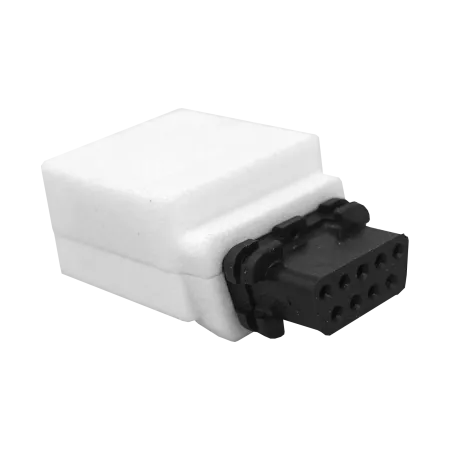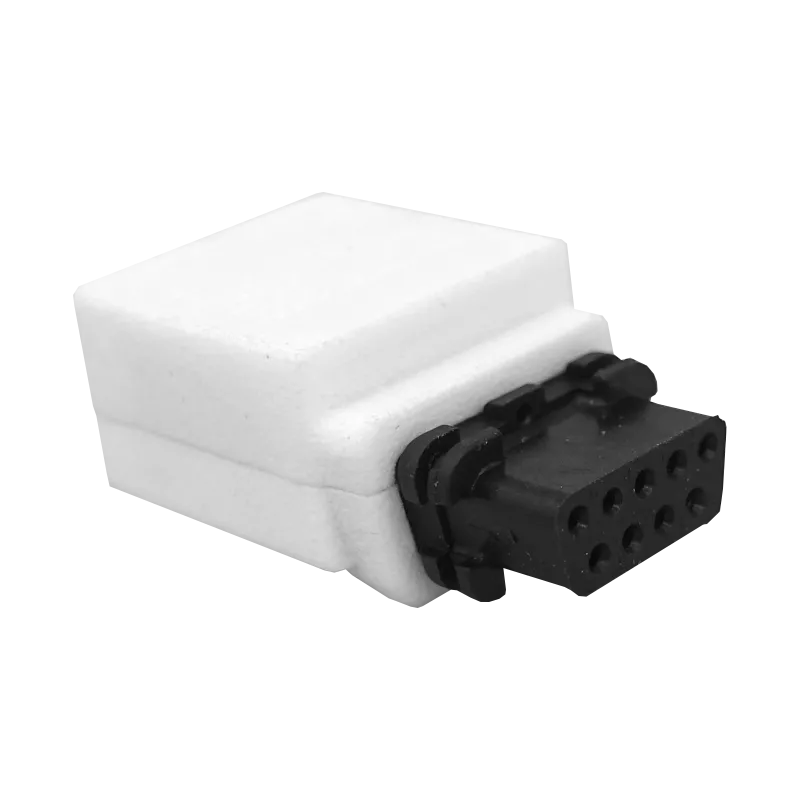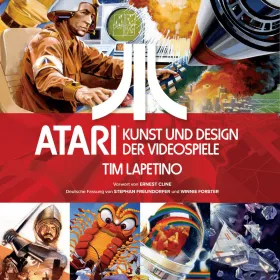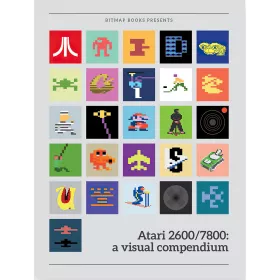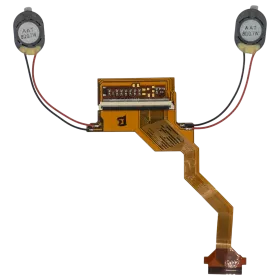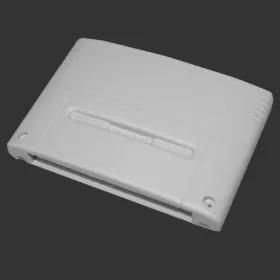The Tikus USB is a USB mouse / joypad adapter for AMIGA/ATARI STe/Commodore 8bit (geos).
It allows using an USB mouse or joypad on these classic computers directly on the standard 9-pin port.
It works both with wireless and wired devices and also supports the scrollwheel on Amigas (when used with the coccolino driver and the freewheel app)
Joypads work out of the box when you connect them to USB, the mouse mode can be configured to support Amiga (which is the default setting), Atari ST or Commodore64 GEOS (1531 mouse)
Changing the configuration is pretty easy:
* Connect the mouse to the TIKUS adapter, do not plug it into your computer yet.
* Plug the TIKUS into your computer and check the LED. As soon as it blinks green, press the right mouse button.
* The TIKUS now changes into the configuration mode and starts to blink red. The amount of short blinks indicate what mode it currently uses.
1 Blink: Amiga --- 2 Blinks: Atari ST --- 3 Blinks: GEOS
* Press the left mouse button to cycle through the different modes. To save the new mode, press the RIGHT mouse button.
Note: If the LED doesn't ever flash green but blinks red after connecting the TIKUS adapter, it couldn't detect your USB device.
LT-Tikus-usb
- System
- Amiga
- for brand
- Commodore
- WEEE
- 23582226
Manufacturer
You might also like