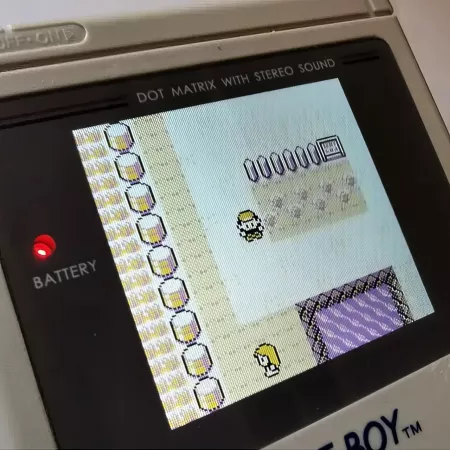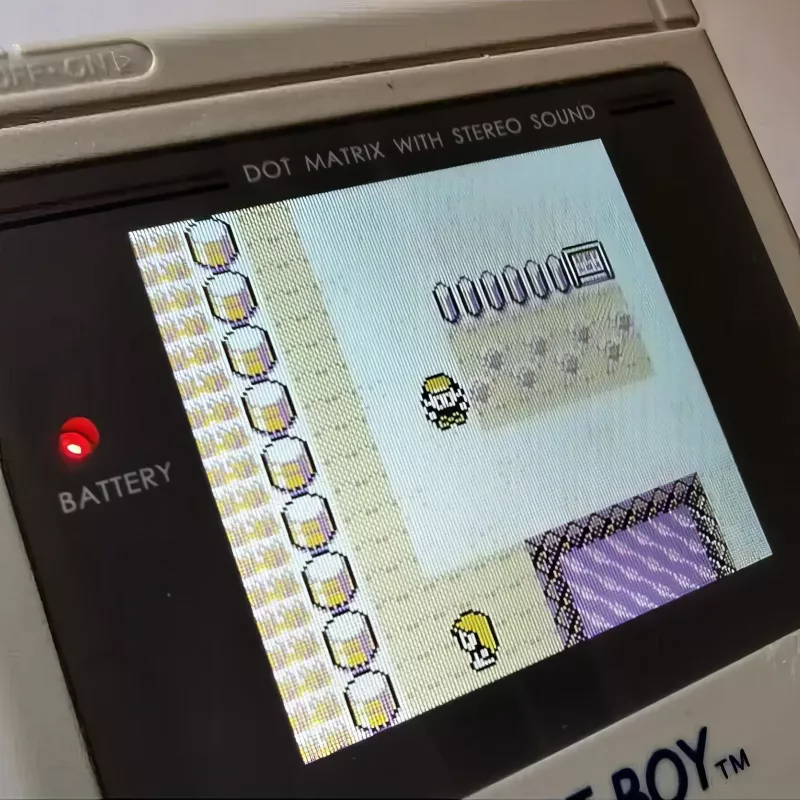This Screen Upgrade Kit replaces the original screen of your Game Boy (the original one!) with a beautiful new IPS screen.
The kit comes pre-built with a bracket, LCD, front board, back board and ribbons.
It's not too complicated to replace the screen - nearly no soldering is required (except for the speaker).
But if you don't want to do it yourself, we offer a full installation service.
These are the installation instructions:
- Remove screen protector carefully and slowly (screen is only lightly stuck to bracket so be careful not to pull it away from support bracket)
- Put screen assembly in front shell, using the two holes to locate and lock into position
- Insert D-Pad, A, B and rubbers then place new screen PCB on top and screw into place
- Lift black tab, insert small ribbon from screen into PCB then push down black tab
- Insert big ribbon into PCB (very firm to insert)
- Insert other end of big ribbon into back of console
- Solder on the original speaker or a new speaker to the speaker pads on the new front board
Enjoy!
Press the contrast wheel to toggle color modes from greyscale to yellows, reds, blues and various other color schemes. Turning your original Game Boy into a color!
Scroll the contrast wheel to adjust the backlight.
- System
- Game Boy
- Spare Part Type
- LCD
- for brand
- Nintendo