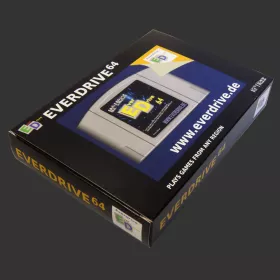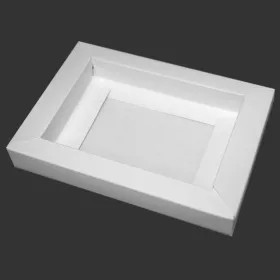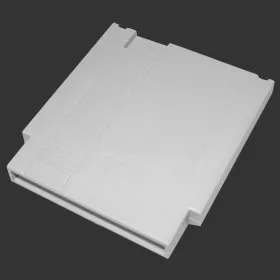The successor of the Hydra - the improved Hydra 2!
Fully automatic SCART switch with full galvanic inputs separation.
* 8 scart inputs ( RGB, s-video, composite) - easily expandable to 16 inputs with HYDRA HEADS device
* 2 scart ouput - now, You can connect Your 2 ouput devices !!
* "Knight rider" style active scart detection
* AVR controller with firmware future updates
* STEREO RCA audio output (adjustable volume via remote)
* headphones JACK amplified audio ouput (adjustable volume via remote)
* IR controlled (remote control not included)
* manual/automatic mode
* MICRO USB power supply (regular mobile phone charger 5V will do the job - please, use sth decent - approx 1A), not included. Or use a barrel jack (2.1 / 5.1 barrel jack, 7.5V-9V AC/DC)
* Works with almost every remote control, as it has a learn-mode.
The following features are new compared to the previous Hydra 2 version:
* Improved signal detection histerisis / all cables shall work now/
* 3 independant audio buffers for each audio output
* SYNC ON GREEN mode for scart input 2 (SW7 - SOG SWITCH)
* RGB ONLY / AUTO mode for scart input 8 (SW8 )
* added extra protection at SCART INPUTS to protects NCS chips
How doees it work ?
The Hydra offers 8 fully RGB-compatible SCART-Inputs where you can connect various computers / consoles.
They are separated from each other, so a bad or unclean signal will not affect the other inputs.
It automatically scans all ports and will stop if a valid source is being found.
That means if you switch on your TV and console, it will automatically switch to that. If you have multiple sources running at once, you can use the buttons to switch between them.
You can use almost every remote control with the Hydra.
To switch the Hydra into the learning mode, press and hold the middle button while connecting the power supply.
It will use the LEDs to show you which input button it is expecting.
Simply press the corresponding button on the remote control until it asks for the hext button.
BUTTONS:
* left SW3 - scan for active source to the left from active one (if active is far left, no action) / next scart in manual mode
* right SW1 - scan for active source to the right from active one (if active is far right, no action) / previous scart in manual mode
* middle SW2 - HD/LOW PASS filter (led on/off) - default ON; more details HERE, page 11
* left+right pressed - disables "knight rider led effect"
* middle + right - Automatic/manual mode
* SW4/SW5 - TTL / 75Ohm switch sync ( do not use on 75Ohm receivers !). LED ON = TTL SYNC OUTPUT
* SW4 for scart output J2 (left)
* SW5 for scart output J3 (right)
SWITCHES:
* SW7 - SYNC ON GREEN mode for scart input 2 ; DEFAULT OFF, LED OFF
* SW8 - RGB ONLY / AUTO mode for scart input 8 ( Amstrad Computers, ZX 128 +2/3), DEFAULT AUTO
- WEEE
- 23582226
Manufacturer
EU responsible person
Lotharek
Bukowa 18
42-610
Miasteczko Slaskie
Polen